Discover how you can optimize your contact page to invite more inquiries and conversions.
When you see or hear the term “contact page”, what are the first few things you think of? Phone number, e-mail, address, etc. This common page with its standard details is expected on every business’ website with its expected function to help clients get in touch with you.
Normally, businesses channel their efforts on all the other pages, apart from their contact page, of their website to generate traffic. They assume that this high level of traffic will find its way to their contact page and result in conversions, but that’s not entirely true.
Apart from providing bland details, your contact page alone can generate traffic and attract more leads; especially since it plays a significant role in the conversion process.
How can you get more inquiries from your contact page?
You can optimize your contact page to convince your clients to contact you or even make it more convenient for them to contact you.
Here at Findable Digital Marketing, we get between 1 to 3 inquiries from our website. We’ve put together the following 6 tips on how to optimize your contact page to help you get similar results.
6 Tips to Get More Inquiries from Your Contact Page
1. Turn Your Website Design into an Appointment Funnel
When a client hops on to your website, you have the advantage of designing your website to hold their attention and lead their journey through your content to your desired destination; which is the purchase or subscribe button.
For example, you may start with a landing page that addresses their problem, then directs them to a page where you empathize with their problem and then the product page that presents your solution; the aim is to convince them to contact you at every point.
In other words, have call-to-action buttons (CTAs) everywhere. Not just at the end of the page but throughout the different pages of the website as well. This way, at every step of their journey, people are encouraged to get on a call and talk to you.
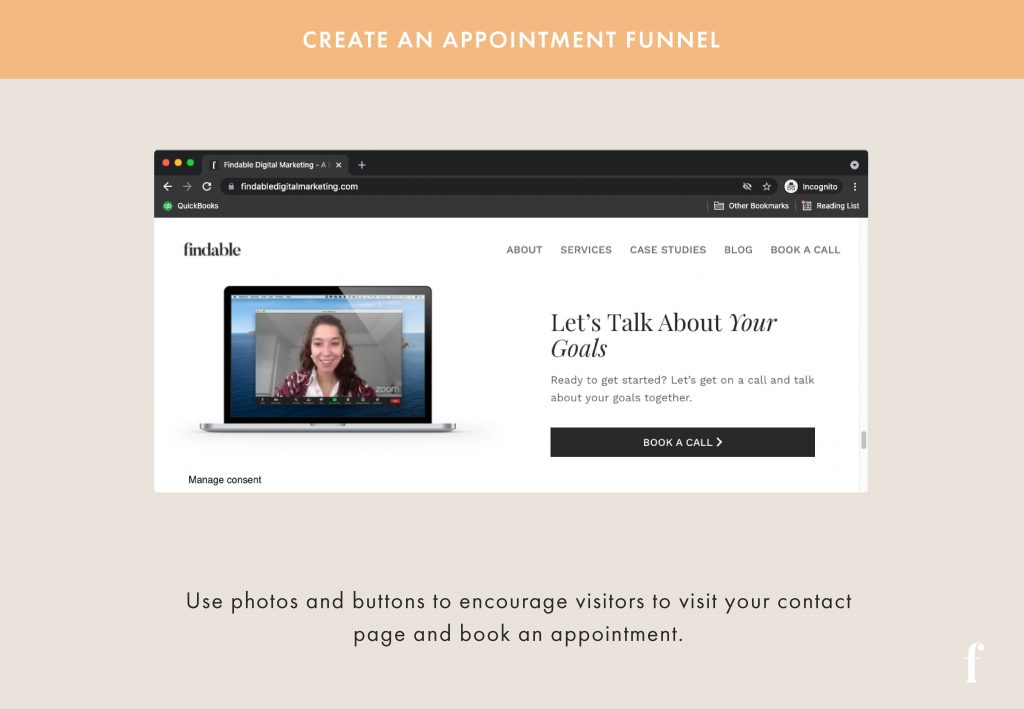
2. Make Your Contact Information Easy to Find
Imagine a client visits your website homepage, visits the service pages, browses the testimonials and then the FAQs, but they can’t find the answer to their question. Lucky for them, they noticed the links to your contact page in the content and decided to get in touch.
Now imagine another scenario; an impatient client is searching for a product like yours on Google. Your low volume keywords SEO strategy helped them find your website where they spend a few seconds and find your phone number/email address at the top of the page and click on it to call/email you.
Do you see the many opportunities available to encourage clients to visit your contact page?
The contact page should be the most internally linked page on your website. You want to improve your client’s navigation experience and remind them that they have the option to contact you at any point.
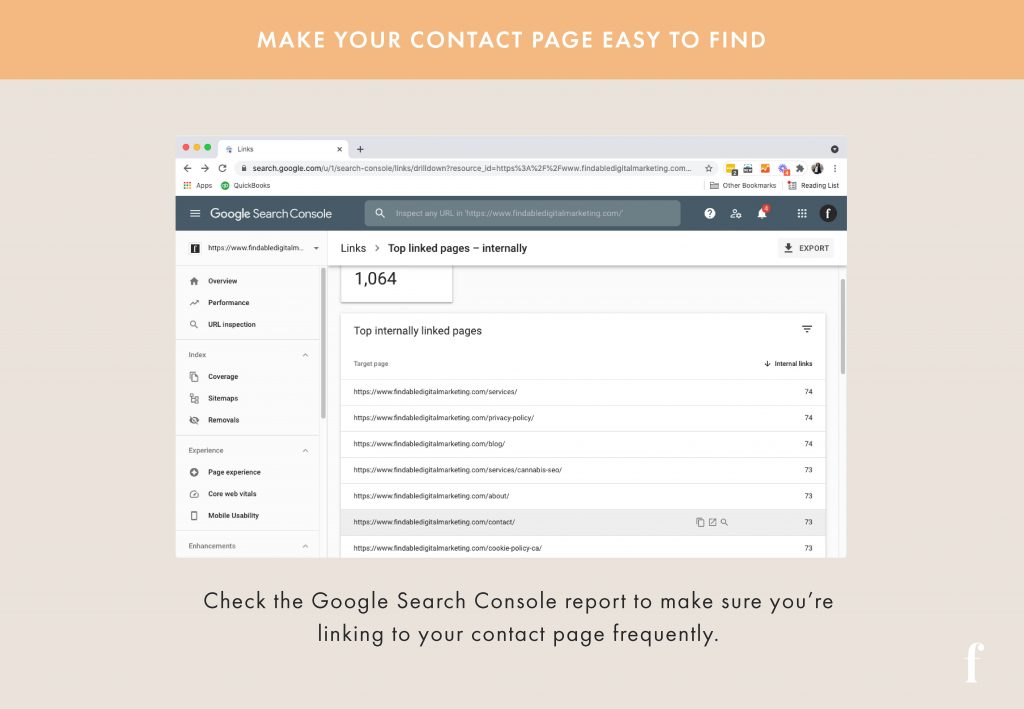
Use the Internal Links report in Google Search Console to check the number and to run a test to make sure that all the internal links are working; no 404s!
You can also add specific contact information in the header or the footer of the website that, for example, opens up a new email window with your id added in the “To” section for the client; or you can use a contact form with specific questions.
Pro-tip: A majority of the population use their mobile devices, so remember to design thumb-friendly” CTA’s; larger buttons with clear text.
Finally, check and update your contact information on your Google My Business account so that when your website is displayed in Google’s results page, your company’s bio, with accurate contact details, is visible to your client.
Keep in mind that the links and type of contact CTA’s that will be successful are subjective to each company. It comes with a lot of trial and error, so you have to test and see what works and what doesn’t.
3. Customize Your Call to Action (CTA)
The phrase “Contact Us” can appear boring or remind people of difficult customer care conversations. Since you have the option, why not customize your contact CTA button to something more fun and attractive to help optimize your contact page?
You spent a great many hours fuelling your website and content with attractive features and designs, why not tie your contact us CTA button or link into all the creative effort too?
Instead of saying “contact us”, you can try something original to fit into the flow of the rest of your website’s content, like “book a call”, “request a quote” or “talk to a sales rep”.
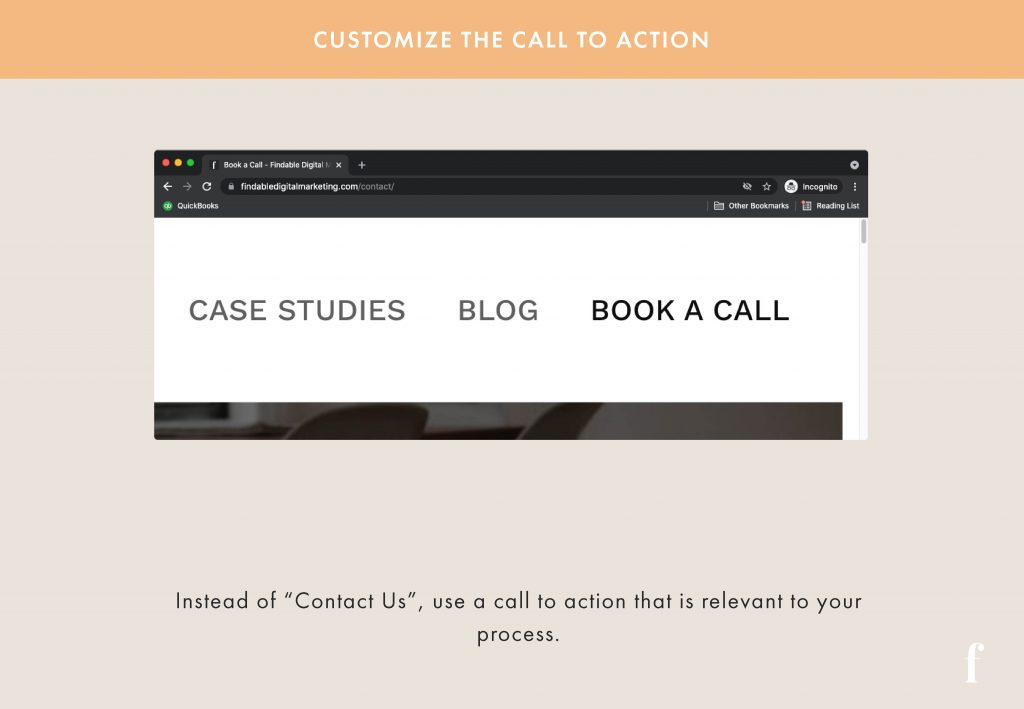
4. Make Sure Your Contact Page Is Crawlable
With reference to our previous tip, greater internal links on your contact page make that page more crawlable. But what do we mean by crawlable?
The term crawlable refers to the crawler bots used by search engines, such as Google, that search for new web content on a website and go through all its links and return that data to Google’s servers.
So making your website more crawlable means you are making your content more accessible by these search engine crawler bots which then helps them rank your website in their results page.
There are many factors, like broken or defective links, that affect the crawlability of the contact page. Your contact pages’ crawlability depends on how easily the crawlers can navigate to the contact page from other pages on your website.
While heavy interlinking is great, it is important that these links are accurate and that they work, otherwise it can risk blocking these crawlers from indexing your website.
5. Make It Personal with Real Photos
Yesterday, we received an email from someone that found us on Google. We got on a call and it turns out we couldn’t help the client and he was bummed!
This was a complete stranger. He said, “I’ve spoken to 3-4 agencies but my business partner and I were the most interested in you. From your website and photos, I got a good vibe. You seem friendly, hard-working and competitive.”
That’s the power of using real photos! There are a lot of shady websites and businesses, so clients find it hard to know whom to trust.
People that display their own faces on their website give the impression that they are proud of their work and reputation. By building this association between you and your brand, you are optimizing your contact form by evoking trust in your visitor.
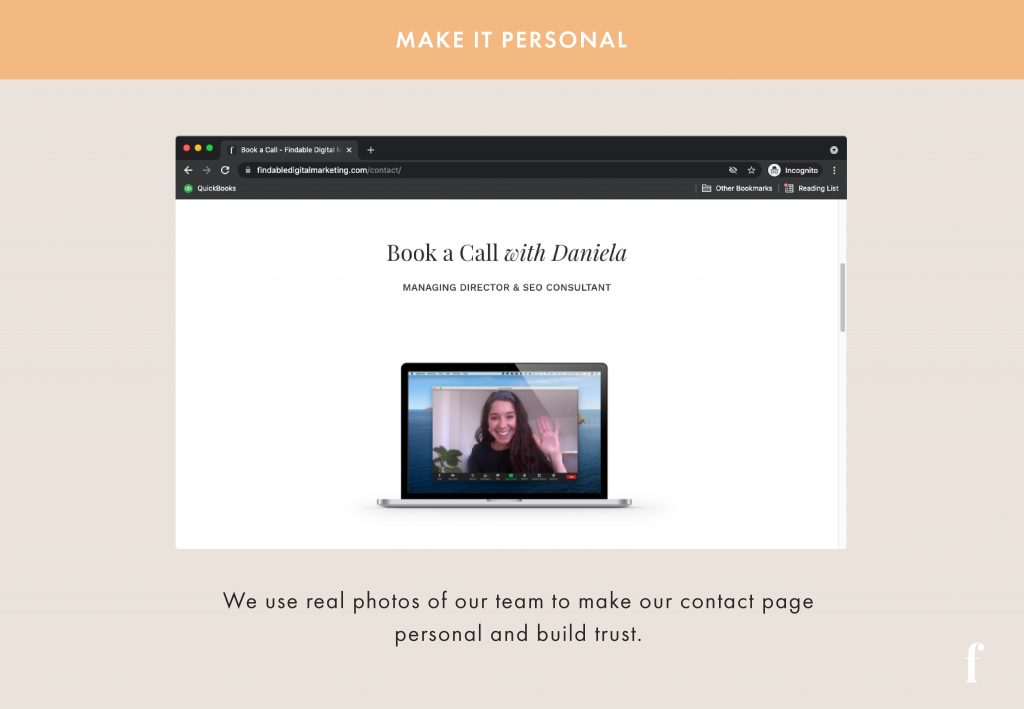
6. Make It Easy to Contact You but Not Waste Your Time
Not too long ago, we received a consultation client that was getting 50 inquiries from her website every week. Her CTA was “Get a Free 30-Minute Therapy Session”. Out of the fifty people that booked a free session every week, only 1 would convert to a paying customer.
That’s a 2% conversion rate in return for 25 hours of free therapy sessions. Let’s say her hourly fee is $100, which means that 1 new customer would have to generate at least $2,500 in revenue to make up for all those free sessions.
So what’s the lesson here?
Don’t make it too easy to contact you. Having a super short contact form or incentives can attract too many of the wrong kinds of people. Get people to answer a few specific questions or add disclaimers before they contact you.
Your website and contact page should also repel people that aren’t serious about working with you and just want your free expertise.
Final Thoughts
The main takeaway from this blog is to know that every page on the website can bring traffic and an optimized contact page is just as likely to bring in some leads and possibly conversions.
The tips we provided in this blog should have inspired some ideas and strategies on how to optimize your contact page to bring in more inquiries.
The key is to experiment and see what works for you. You will find a lot of advice online that’s not based on experience and doesn’t work for every company or business model.
Once you add new features, links, CTA’s or whatever you decide to do to optimize your contact page, study the conversions that the new feature brings and then make adjustments until you find the results that satisfy you.




